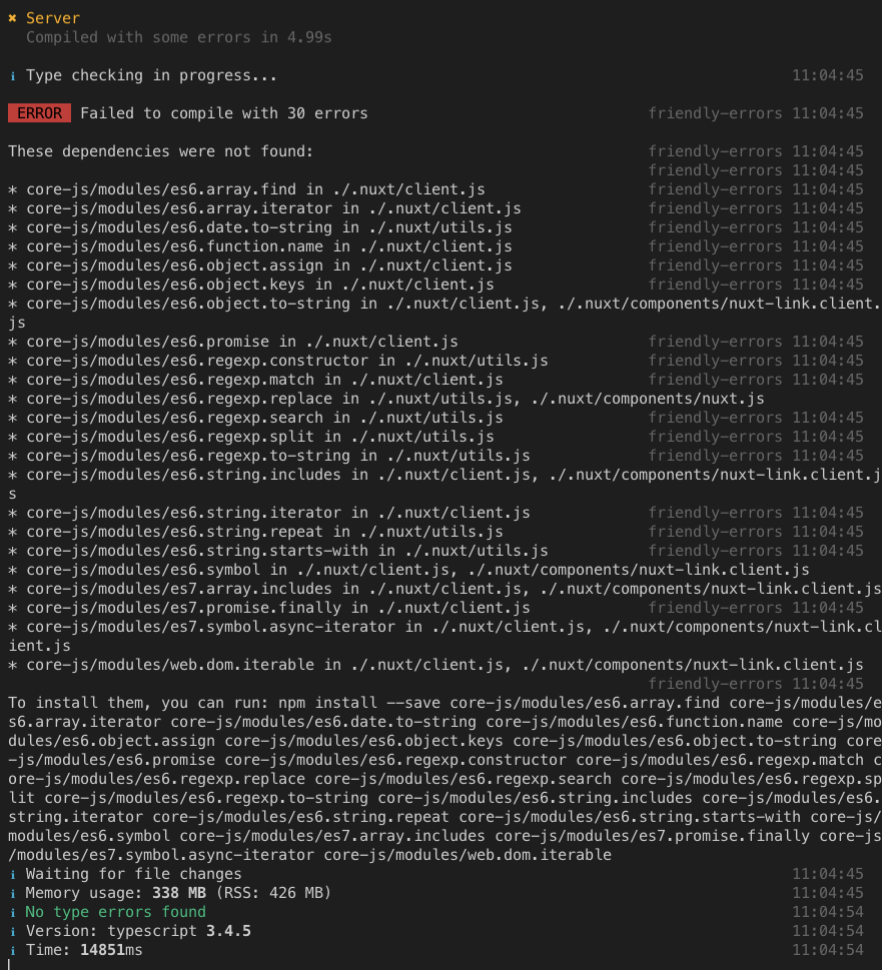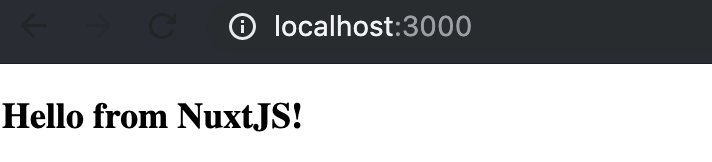グローバルなコンポーネントとは、各ファイルで読み込んでcomponentsセクションに渡さなくとも使えるコンポーネントのことです。
グローバルコンポーネントの登録
Vue.componentという静的メソッドを使います。これは引数を2つ取り、それぞれ
テンプレート上のコンポーネントの名前
stringdataやmountedなどを含む、いわゆる Vue コンポーネントのオブジェクト
を受け取ります。
ちなみに、コンポーネントの名前は-で繋いだ名前にすると良いです。
以下はmy-componentというコンポーネントの登録例です。
Vue.component('my-component', {
data() {
return {
message: 'hello'
}
},
mounted() {
console.log(this.message);
}
});アプリをマウントする前に
new Vueでアプリをマウントする前に上記のコードで登録しておく必要があります。
Vue.component('...', {/* ... */});
new Vue({/* ... */});