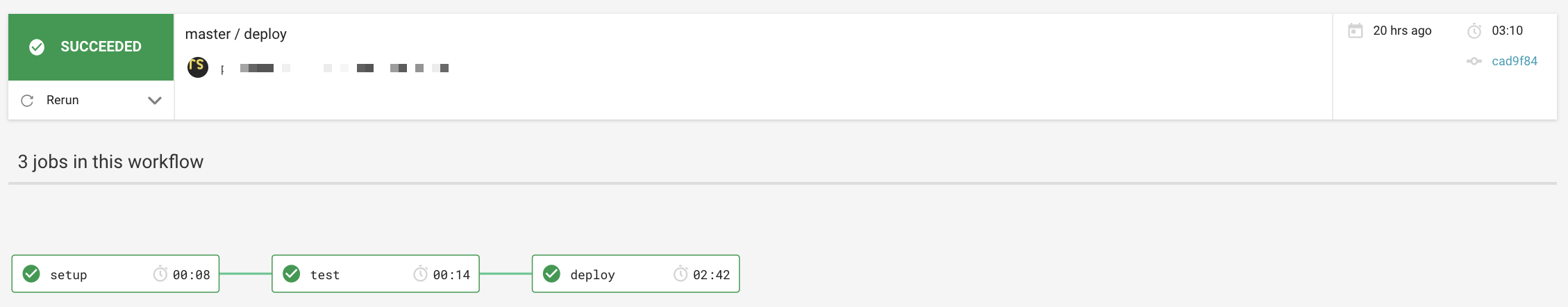version: 2
references:
config: &config
working_directory: ~/repo
docker:
- image: circleci/node:8
commands:
print_pkg: &print_pkg
run:
name: Print package.json
command: cat package.json
restore_cache: &restore_cache
restore_cache:
keys:
- v1-dependencies-{{ checksum "package.json" }}
- v1-dependencies-
save_cache: &save_cache
save_cache:
paths:
- node_modules
key: v1-dependencies-{{ checksum "package.json" }}
scripts:
yarn_install: &yarn_install
run:
name: Yarn install
command: yarn --ignore-scripts
yarn_install_now: &yarn_install_now
run:
name: Yarn install now
command: yarn add -D now
yarn_test: &yarn_test
run:
name: Yarn test
command: yarn test
yarn_now_deploy: &yarn_deploy
run:
name: Yarn deploy to now
command: yarn deploy
jobs:
setup:
<<: *config
steps:
- checkout
- *print_pkg
- *restore_cache
- *yarn_install
- *save_cache
test:
<<: *config
steps:
- checkout
- *print_pkg
- *restore_cache
- *yarn_install
- *save_cache
- *yarn_test
deploy:
<<: *config
steps:
- checkout
- *print_pkg
- *restore_cache
- *yarn_install
- *save_cache
- *yarn_install_now
- *yarn_deploy
workflows:
version: 2
deploy:
jobs:
- setup:
filters:
branches:
only:
- master
- test:
requires:
- setup
- deploy:
requires:
- test基本複雑になりそうな部分はリファレンスブロックで細分化して管理しています。ワークフローの流れは以下のような感じです。
setup
masterブランチがgit pushで更新されると、まずこれが走ります。これは単に後の共通フローの高速化のためです。ここではyarnした時の結果をキャッシュして、後のフローでのyarnが早く終わるようにしています。
test
setupが無事に終わったのを確認してから走ります。主にテストを行い、それが正常に終了したらdeployにバトンタッチします。
deploy
testが無事に終わったのを確認してから走ります。ここでは now でのデプロイを行います。
- *yarn_install_now
- *yarn_deployがここ固有のステップでこれらは展開すると以下のようになります。
- run:
name: Yarn install now
command: yarn add -D now
- run:
name: Yarn deploy to now
command: yarn deploynowをインストールnow でデプロイ
now をインストール
nowを依存に含めないかと思うかもしれないですが、含めています。ただ依存のインストールを(環境によっては)もっと時間短縮になるyarn --ignore-scriptsを使ってインストールしていて、これだと now のインストールが完全に行われないため再度インストールしています。--ignore-scriptsというのはフックスクリプトを実行しないというオプションフラグです。
now でデプロイ
この run-scripts の中はこのように定義しています。(npm-run-allの中のrun-sという並行実行の記述をちょっと短縮できるコマンドを使ってます)
デプロイ
エイリアス設定
エイリアス付けた環境以外削除
といういつものプロセスを行っています。
{
"scripts": {
"now.deploy": "now --team $NOW_TEAM --token $NOW_TOKEN",
"now.alias": "now alias --team $NOW_TEAM --token $NOW_TOKEN",
"now.rm": "now rm smilesumai-sindan.now.sh --team $NOW_TEAM --token $NOW_TOKEN",
"deploy": "run-s now.deploy now.alias now.rm"
}
}$NOW_TEAMにはデプロイしたいチーム名、$NOW_TOKENには個人トークンを発行して設定します。これはら CircleCI の「 Environment Variables 」へ設定します。
結果
git pushして、うまくいけば以下のように完了するはずです。